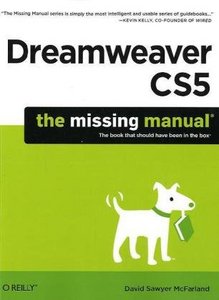I started to build my professional learning network just recently. The concept map shows my current PLN. I have been mostly working on the green parts. I included purple buttons which represent the parts of my PLN that I need to work on more in the near future.
The most powerful in my PLN is Twitter. I only joined Twitter a few months ago and I already have found many helpful contacts. I like to spend time “tweeting” and learning from others. I also connected Twitter with EdTech Boise State by creating an online newspaper which includes tweets from EdTech students and faculty. The paper can be accessed at http://paper.li/MichaelaEdTech/edtechbsu. Currently, there are 21 contributors to the newspaper and it is really convenient to get the news daily in a nice looking page. This way I do not miss any tweets from my classmates and faculty at EdTech.
The EdTech community became an important part of my PLN. I learned so much not only from the classes I took, but also from my classmates, professors, and the whole EdTech community. I also joined the GSA and I hope to get more involved in the near future.
I also enjoy LinkedIn. The network is really strong and offer many opportunities for everyone. I did not list any groups because I follow a lot of them. LinkedIn is a great tool for finding experts, contacts, and advice.
I have been using Google Bookmarks, but I just learned about sharing them. It is an area which I would like to dig in more. I think that social bookmarking is very helpful for finding information around the Internet. I am looking forward to discover the power of Delicious, Diigo, and StumbleUpon.
I started writing the Learning Log for my EdTech501 class. I would like to continue writing and also create my personal blog about educational technology. I just have not decided on the exact content yet. I have many ideas, so I hope to start the blog within the next few weeks. I also would like to create a podcast.
The two communities, Classroom 2.0 and The Educator’s PLN, are a great source for any teacher or anyone interested in EdTech. I recently joined both groups and I am still exploring my way around.
I think that I have a good start on building my PLN. I would like my PLN to grow and I am looking forward to look for new ways to accomplish that.



 for reading. Today, many assignments are posted online so students can access them on the go. In addition, students can access many public eBooks. Textbooks are already being published as eBooks as well. As stated in the Horizon Report, when students have a few minutes, they can read while waiting at the doctor’s office, or in the subway. In today’s busy world, this is a great feature, which brings flexibility to students.
for reading. Today, many assignments are posted online so students can access them on the go. In addition, students can access many public eBooks. Textbooks are already being published as eBooks as well. As stated in the Horizon Report, when students have a few minutes, they can read while waiting at the doctor’s office, or in the subway. In today’s busy world, this is a great feature, which brings flexibility to students.